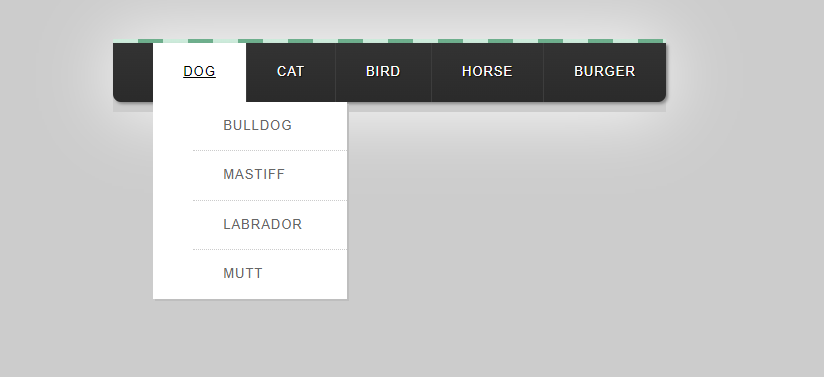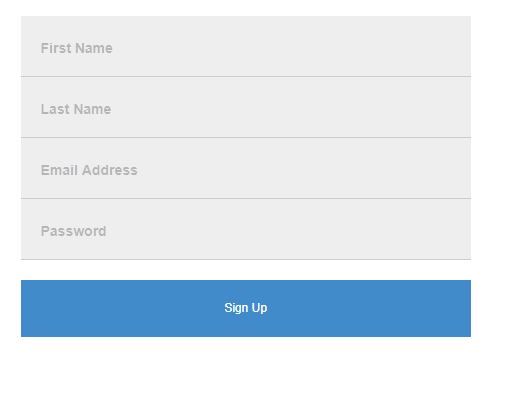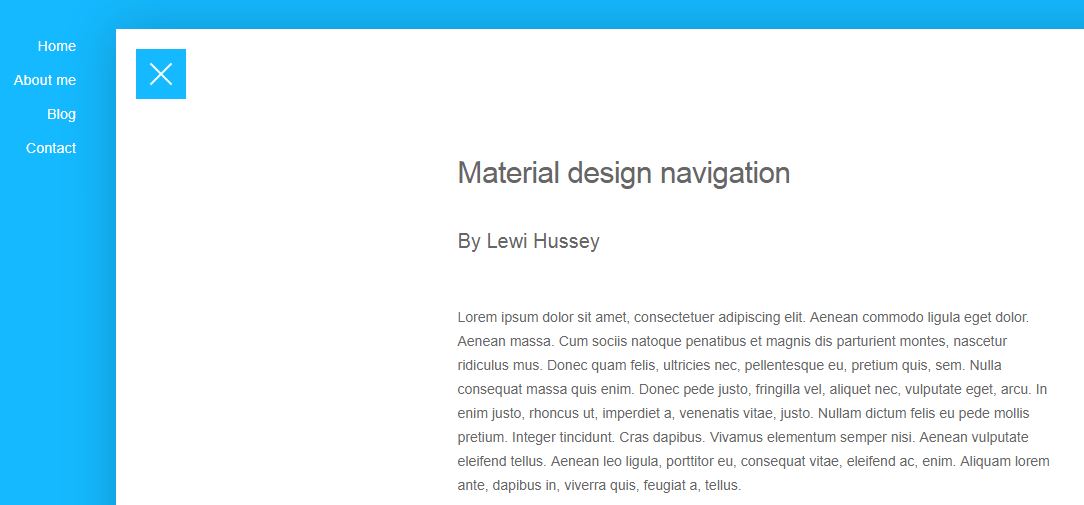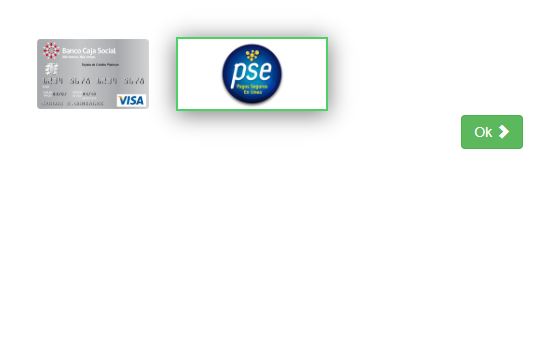adding addthis share and follow buttons
Adding AddThis Share and Follow buttons
- Step 1 - Register with AddThis
- Step 2 - Activate and customize your tools
- Step 4 - Get the code
- Step 5 - Add the code to your site
- Sharing on Squarespace 7
AddThis is a third-party service that lets you display different sharing tools on your Squarespace site:
- Share buttons allow users to share your content on social media. Use AddThis's Share buttons for social platforms that aren't included in our built-in social profiles.
- Follow buttons allow users to follow your social media profiles directly from your site. There is no built-in equivalent for Squarespace 5.